Archived Reports
As part of the Close Period process (see Close Period), the system will automatically archive several reports in the database, which you can then retrieve and reprint at anytime in the future.
The archived reports include the following:
- MS-61 Report
- Collections Year to Date Report
- Credits Report
- Deleted Receipts Report
- Uncollected Interest Report
- Receivables By Owner
- Receivables By Warrant
- Receivables By Warrant Unpaid
- Redemptions
- Abatements Report
- Supplements Report
- Monthly Balance Reports
- Uncollected Interest
To view the Archived Reports choose Reports | Archived.
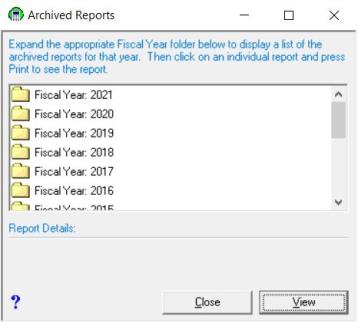
You can choose from the list of fiscal years and then select the report you wish to reprint. You should still print out your own reports prior to the close, but this should provide a useful resource for referring back to previous years' reports.